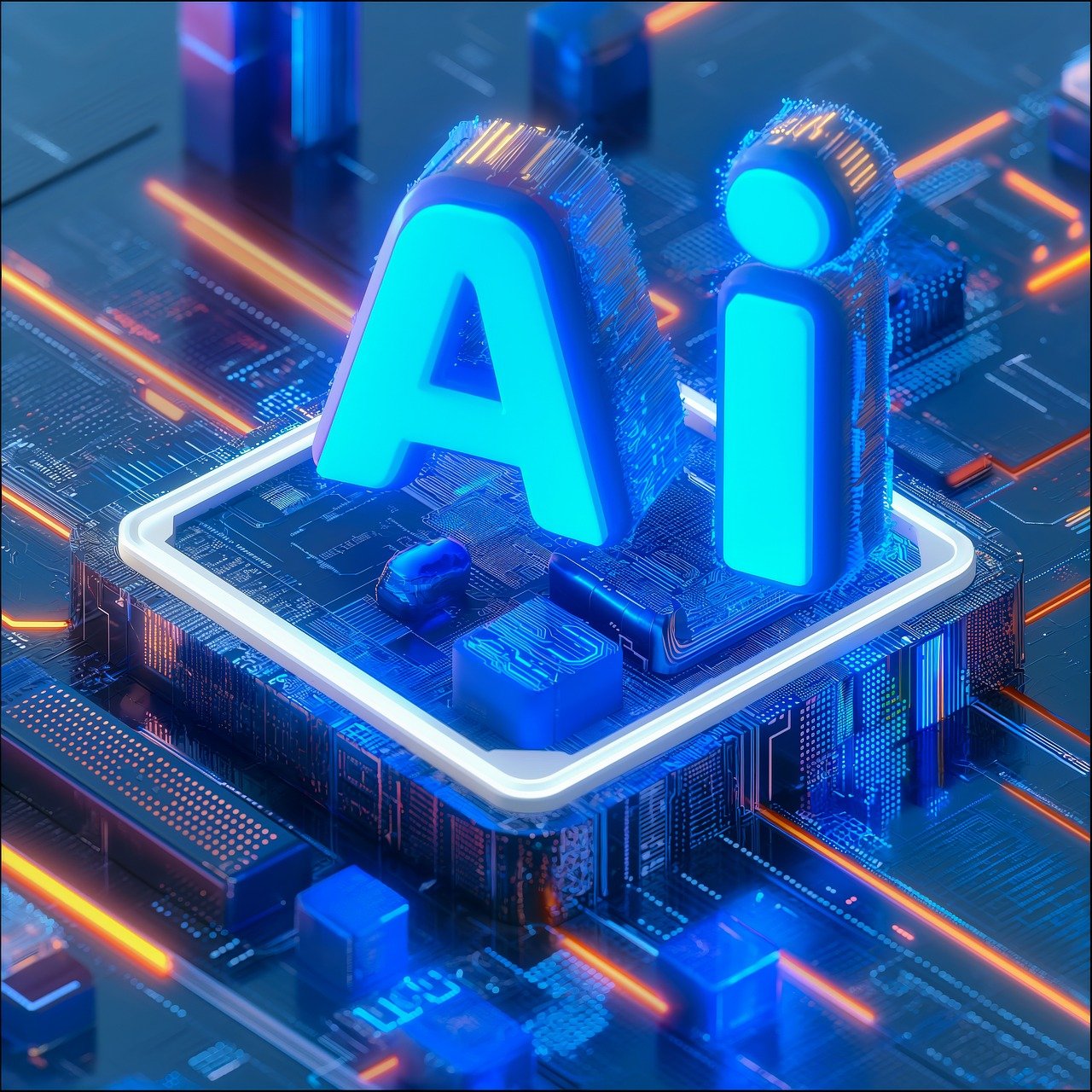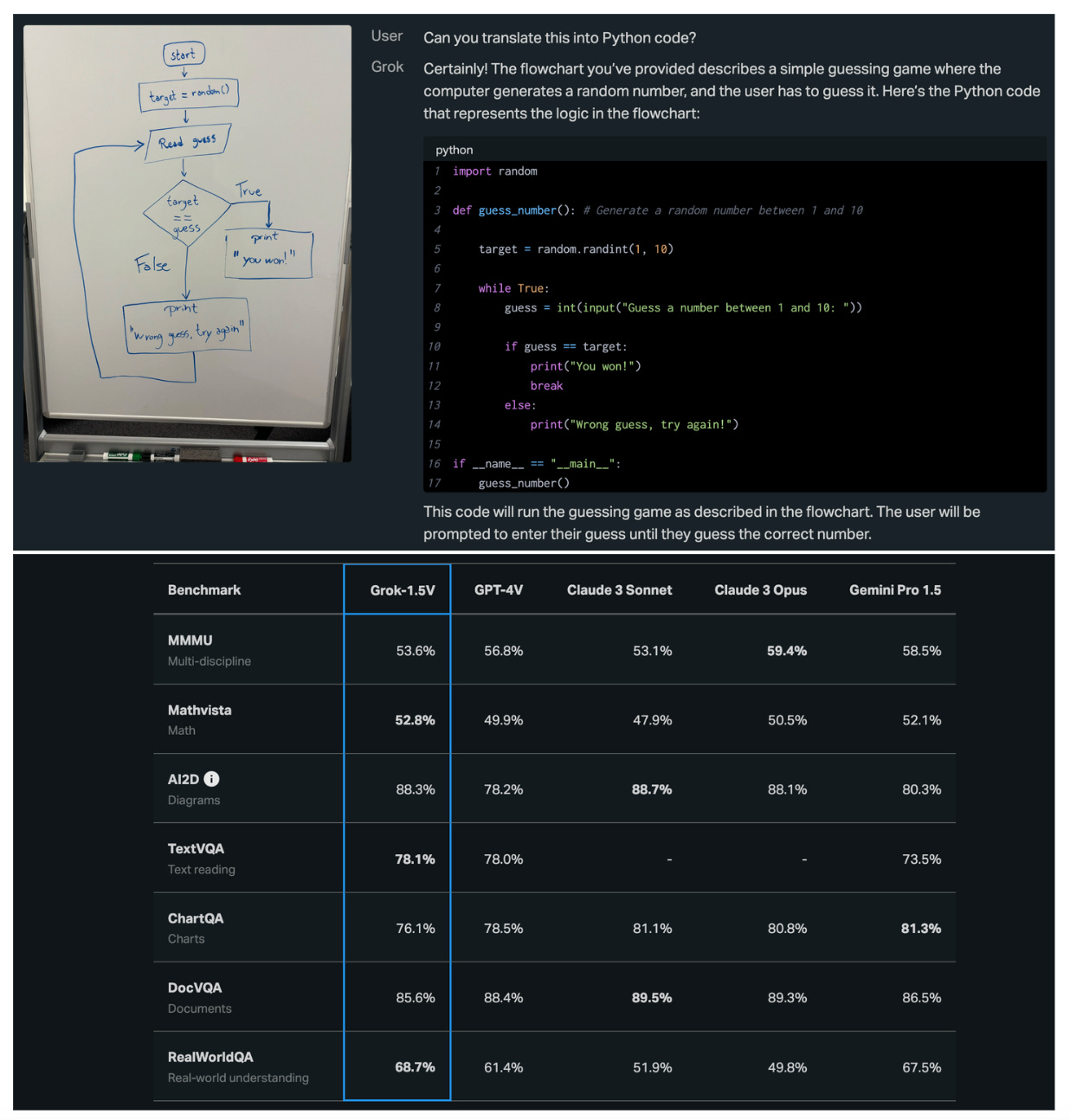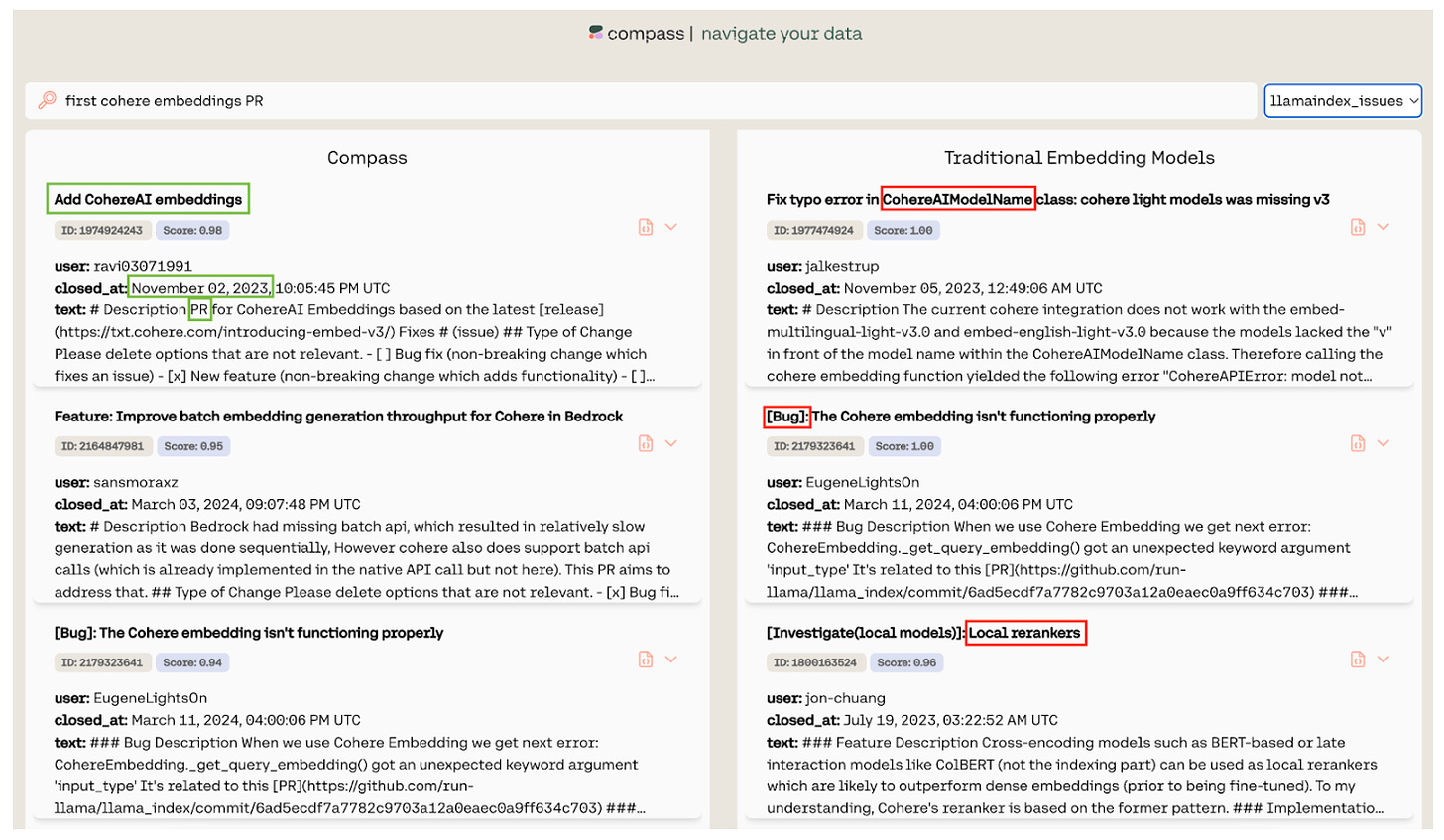Today’s top AI Highlights:
-
New AI wearable to help you stay organized and productive
-
Grok 1.5 can now see, becomes multimodal
-
Adobe brings Firefly for editing videos with text prompts
-
Cohere’s new embedding model for multi-aspect data
-
Chat with multiple AI models within a single chat with Quora’s Poe
& so much more!
Read time: 3 mins
AI wearables area is witnessing rising competition as many companies are releasing these devices to integrate AI into our daily lives. These wearables are designed as our “second brain” to help us process and retrieve the load of information we receive daily.
Taking a direct aim at Humane’s AI pin for its cost, the creators of the Rewind pendant have launched a new AI device called Limitless. Priced at $99, it’s designed to help you remember more, focus better, and be more productive in your daily life. The device is a tiny wearable that captures everything you see, say, and hear, giving your AI a super understanding of your world.
Key Highlights:
-
A super-powered memory: Forget about frantic note-taking during meetings or chats. Limitless captures and transcribes your conversations, creates real-time notes and even generates summaries afterward.
-
AI sidekick: This little wearable discreetly records your experiences, providing context for your AI and ensuring crystal-clear audio quality. With a whopping 100-hour battery life, you can wear it all day.
-
Privacy: The “Consent Mode” feature uses cues in conversations to ensure only people who agree to be recorded are captured. Additionally, the “Confidential Cloud” keeps your data encrypted and secure, giving you complete control over who can access it.
-
More than just meetings: Beyond just meetings, you’ll soon be able to have your AI take actions on your behalf, like draft and send emails, make reservations, schedule appointments, gather information and answer your questions.
-
Subscriptions: Two tiers – the Free tier gives you the basic features; and Limitless Pro for $19 per month gives you unlimited access to AI features, including those amazing AI agents that can take actions for you.
Just two weeks back xAI announced the latest version of its LLM, Grok 1.5 with significant improvement in language understanding, math, and coding tasks from its predecessor, and a large context window of 128K tokens.
Its multimodal version Grok 1.5V is here that can process a wide variety of visual information, including documents, diagrams, charts, screenshots, and photographs. It will soon be available to Grok users.
Key Highlights:
-
Capabilities: With Grok 1.5V, you can analyze images, interact with complex diagrams, generate text from images like captions or stories, derive insights from charts and graphs, answer questions about images, and much more!
-
New Benchmark: Vision models often struggle with spatial understanding, making them not very useful for real-world applications. Towards this, xAI has released RealWorldQA benchmark to evaluate basic real-world spatial understanding capabilities of multimodal models.
-
Benchmark Data: RealWorldQA consists of over 700 anonymous real-world images, with a question and easily verifiable answer for each image.
-
Comparison: Grok 1.5V competes strongly with SOTA vision models like GPT-4V and Claude 3 Sonnet across different types of multimedia content, understanding complex maths, diagrams, charts, documents, and even real-world understanding.
Adobe is releasing its suite of video editing tools with generative AI in Adobe Premier Propowered by Adobe Firefly, making video editing faster and more intuitive. These tools will help you edit existing videos faster – adding objects, removing distractions, or extending clips seamlessly on the timeline, all with just simple text prompts and granular control. Another exciting part of this release is that Adobe is partnering with OpenAI, Pika Labs, and Runway AI so that users can choose which model to use for which purpose.
Key Highlights:
-
Adding and Replacing Objects: You can add or alter objects within the footage using straightforward text prompts while maintaining consistent frames. Just select the area or the object to alter, put in your prompt, and choose from the options that the AI generates.
-
Precise Object Removal: It employs AI-based smart masking to remove unwanted elements like boom mics, stray coffee cups, or even logos, across consecutive frames.
-
Generative Extend: Addressing the challenge of short clips, this feature can intelligently generate additional frames at either end of a clip. Whether you need to hold a shot a little longer for dramatic effect or ensure smoother transitions, Generative Extend provides those extra frames with coherence.
-
Third-Party AI Models: Adobe is also incorporating AI models from third parties like Pika, OpenAI’s Sora, and RunwayML. You can choose from these models to extend a video or generate b-rolls that fits specific scenes, all with text prompts.
Cohere is on a shipping spree. They have just launched their third model within a month, Cohere Compass in private betawhich promises a smarter way to handle data for businesses. With most companies struggling to manage and search through multi-aspect data like emails, invoices, and support tickets, Cohere Compass steps in to simplify this process. It allows data to be indexed and searched using a more nuanced approach, moving beyond the limitations of existing models such as Cohere Embed v3.
Key Highlights:
-
Streamlined Data Handling: Cohere Compass allows businesses to easily convert complex data like emails and invoices into JSON format, capturing detailed relationships and contexts that other models miss.
-
Improved Search Results: This model excels in handling searches with multiple attributes, like finding specific GitHub issues by time, subject, and type, providing more accurate and relevant results than traditional models.
-
Easy Integration with Compass SDK: With the Compass SDK, businesses can transform their data into useful formats without losing vital information, such as who sent an email and when, making data retrieval straightforward and effective.
😍 Enjoying so far, share it with your friends!
-
Multi-bot chat in Poe: Chat with multiple AI models like GPT-4 and Claude-3 in a single conversation with Quora’s Poe, and compare their answers to pick what you prefer.
Its standout feature is that Poe gives context-aware recommendations of the AI models, meaning that it suggests AI models that are best suited to respond to your specific query.
You can even compare various image generation bots like DALL-E 3 and Playground v2.5 within the same chat.
-
Supermemory: ChatGPT for your bookmarks. You can save tweets, websites, and other digital content in this Chrome extension and ask any question about them, just like ChatGPT.
-
Reflexia: An AI-powered internationalization (i18n) toolkit for React to quickly deploy multi-language applications without needing to manage text in JSON files. It includes a compiler plugin and a cloud API that handle translations using LLMs, simplifying the development process by integrating translations directly into the React build system.
-
Taskade’s Multi-AI Agents: Make more than one AI agent work simultaneously on the same project. While one AI agent researches, the other one summarizes, another AI agent creates content, and another AI agent gives you ideas for design assets ideas.
-
There is no question that AI will eventually reach and surpass human intelligence in all domains.
But it won’t happen next year.
And it won’t happen with the kind of Auto-Regressive LLMs currently in fashion (although they may constitute a component of it). ~
Yann LeCun -
The biggest reason AI won’t replace your job is that you are going to be cheaper than AI
Drivers are cheaper than driverless cars today 🤷♀️This will be more often than not true when it comes to physical work and blue collar professions! ~
Bindu Reddy
That’s all for today! See you tomorrow with more such AI-filled content.
⚡️ Follow me on Twitter @Saboo_Shubham for lightning-fast AI updates and never miss what’s trending!
PS: I curate this AI newsletter every day for FREE, your support is what keeps me going. If you find value in what you read, share it with your friends by clicking the share button below!